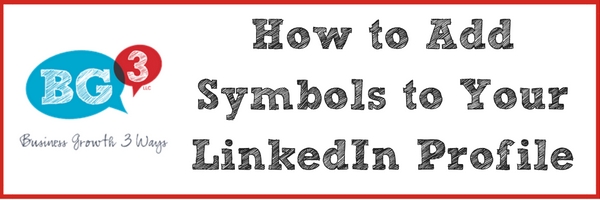
LinkedIn doesn’t allow any special formatting for profiles. So, if you are looking for how to bold, italicize, or underline text on your LinkedIn profile, you’re out of luck.
However, you can add some spice to your LinkedIn profile by sprinkling in a few Unicode symbols to help break up the text. Unicode symbols are special characters that can be read by most any browser. They range from a basic bullet point to more creative pictures.
Why Add Symbols to Your LinkedIn Profile
- To add interest to your profile
- To separate ideas or sections
- To create a bulleted list
- To draw attention to a particular area
Unicode Symbols to Use
Communication: ✆ ✉ ☎ ☏ ✐ ✎ ✏ ✑ ✒ ✍ ✉ ⌨ 🖳 📱 🖰 🖱 (note, these images will not appear in color on LinkedIn)
Stars: ⋆ ✢ ✣ ✤ ✥ ❋ ✦ ✧ ✩ ╰☆╮ ✪ ✫ ✬ ✭ ✮ ✯ ✰ ★ ✱ ✲✴ ❂ ✵ ✶ ✷ ✸ ✹ ✺ ✻ ✼ ❅ ❆ ❈ ❉ ❊
Copyrights: ™ ℠ © ® ℗
Superscripts and Subscripts: ⁰ ¹ ² ³ ⁴ ⁵ ⁶ ⁷ ⁸ ⁹ ₀ ₁ ₂ ₃ ₄ ₅ ₆ ₇ ₈ ₉
Checkmarks: 🗹 ✓ ✔ √ ☐ ☒ ✇ ✖ ✗ ✘ ✕ ☓ ╳ 🗷
Triangles: ▲ ▼ ◄ ► ◣ ◢ ◥ ▼ ◤ ◥ ▴ ▾ ◂ ▸ △ ▽ ◁ ▷ ⊿ ▻ ◅ ▵ ▹ ◃ ▿⟁ ⧋ 🛆 ⎊
Quotation Marks: ❝ ❞ « » ‟ ‹ › ⟨ ⟩ „ ′ ‵ ‘ ’ ‚ ‛ “ ” ‷ ‴ ‶ ″
Circles and Ovals: ◉ ○ ◌ ◍ ◎ ● ◐ ◑ ◒ ◓ ◔ ◕ ◖ ◗ ❂ ⊗ ⊖ ⊝ ⊕ ⊙ ⊛ ◘ ◙ ◍ ⭖ ⬬ ⬭ ⬮ ⬯ 🛈
Squares, Boxes, and Lines: ❏ ❐ ❑ ❒ ▀ ▁ ▂ ▃ ▄ ▅ ▆ ▇ ▉ ▊ ▋ █ ▌ ▍ ▎ ▏▐ ░ ▒ ▓ ▔ ▕ ╍ ╏ ■ □ ▢ ▣ ▤ ▥ ▦ ▧ ▨ ▩ ▪ ▫ ▬ ▭ ▮ ▯ ☰ ☲ ☱ ☴ ☵ ☶ ☳ ☷ ◪ ◩
Pointers: ⫷ ⫸ ➟ ➢ ➣ ➤ ➥ ➦ ➧ ➨ ➚ ➘ ➙ ➛ ➜ ➝ ➞ ➸ ➲ ➳ ➳ ➴ ➵ ➶ ➷ ➸ ➹ ➺ ➻ ➼ ➽ ← ↑ → ↓ ↔ ↚ ↛ ↜ ↝ ↞ ↟ ↠ ↡ ↢ ↣ ↤ ↥ ↦ ↧ ↨ ➫ ➬ ➩ ➪ ➭ ➮ ➯ ➱ ↫ ↬ ↭ ↮ ↯ ↰ ↱ ↲ ↳ ↴ ↵ ↶ ↷ ↸ ↹ ↺ ↻ ↼ ↽ ↾ ↿ ⇀ ⇁ ⇂ ⇃ ⇄ ⇅ ⇆ ⇇ ⇈ ⇉ ⇊ ⇋ ⇌ ⇍ ⇎ ⇏ ⇐ ⇑ ⇒ ⇓ ⇔ ⇕ ⇖ ⇗ ⇘ ⇙ ⇚ ⇛ ⇜ ⇝ ⇞ ⇟ ⇠ ⇡ ⇢ ⇣ ⇤ ⇥ ⇦ ⇧ ⇨ ⇩ ⇪ ⌦ ⌧ ⌫
Cautions for Using Symbols in Your LinkedIn Profile
Make sure the symbols and characters that you are using are appropriate for the personal brand you are trying to convey. Just because a symbol is cute or fun, doesn’t mean it should go on your profile.
Use symbols sparingly. A little goes a long way here. Too many symbols will be distracting and appear unprofessional.
Research what the symbol means. An attractive symbol may carry meaning in another context that you don’t intend to communicate. Here are two resources you can use to research Unicode symbols.
Unicode Table: http://unicode-table.com/
Wikipedia https://en.wikipedia.org/wiki/Miscellaneous_Symbols
Where to Use Symbols in Your LinkedIn Profile
The key areas to use symbols include: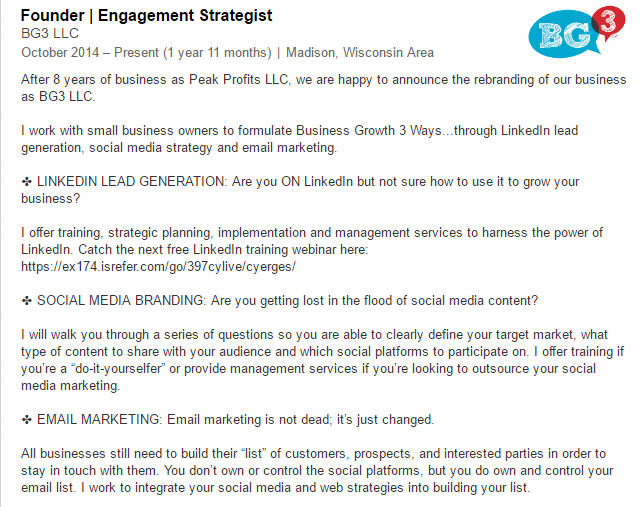
- Headline
- Summary – Call to Action or Contact Info
- Experience – Separate sections
- Advice for Contacting
Don’t use symbols in your name or title fields. This will make it difficult for search.
In addition to symbols, you can break up the text by using all caps on titles or certain words.
And, don’t forget about white space. When reading, white space is our friend. Break up your text into short paragraphs to make it easier on the eyes of the reader.






