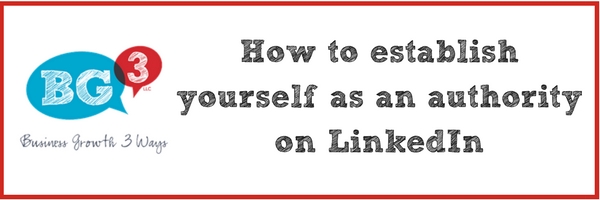
Establishing yourself as an authority on LinkedIn is not difficult, but it does take consistent effort. There are a few simple things that you can do to help showcase your expertise and your thought leadership among others in your industry.
Before we get to that, you might be wondering what it actually means to be an authority on LinkedIn. So, when somebody visits your LinkedIn profile, what kind of information and content are you sharing there to separate yourself from everyone else in your industry? You should be sharing posts to demonstrate your thought leadership in your industry and sharing helpful tips and resources. People are visiting your profile for a reason, they are looking for something and you should make sure that they are finding it there.
Here are some specific examples of types of content and things you can do with your LinkedIn profile to establish that authority.
1. In your experience section, you want to make sure your descriptions are full and complete.
Listing only your job title will not cut it. Also, don’t just reiterate your job description. You should describe what you accomplished in each job, who you helped, and the results you saw. You also want to show what you did as much as you can, instead of just telling with the written word. Is there a white paper or a video or something else that you can include in the description to fill in the gaps and showcase the type of work that you did?
2. Keep your publications section updated.
If you’ve written a book, a white paper, a research paper, or if you’ve been quoted in an article or if you have a blog – you can list all of those in the publications section. The nice thing about this section is that you can list the links directly to the publications. This demonstrates your authority in your subject.
3. Fill in the projects area.
A lot of people skip over this section which leads to missed opportunities. A project can really be anything you want it to be. It can be utilized to display any projects or collaborations that you worked on with others. And you can link directly to the other professionals. If you haven’t worked with others, you can still share the initiatives you’ve worked on and provide links to guide people to that information.
4. Add visuals to your profile with SlideShare.
SlideShare is owned by LinkedIn and they work hand in hand. You can convert an article you’ve written or a presentation you’ve done and upload it to Slideshare and link to your LinkedIn profile. People will be able to seamlessly view that information to learn more about you and your expertise.
5. Publish long form posts using Publisher.
This is similar to a blog post and is a great way to boost your visibility because once you publish something, it’s visible to anybody on LinkedIn. LinkedIn indexes those posts by the keywords and terms that you use and they will promote various articles that are used on their platform. This is a great way to establish your authority.
6. BE CONSISTENT.
If you’ve been posting consistently and then disappear for a few weeks, people will begin to wonder, or to forget about you. Be consistent with the information that you put out there so that the people you’re looking for can find you. I can’t stress it enough.
7. Share quality content.
Really think about what’s appropriate for your brand. If you are trying to establish yourself as an expert in a certain area, but then you share a meme or something off topic, it’s going to conflict with the image you’re trying to portray. Don’t clutter your LinkedIn feed.
8. Engage with others.
Be active on LinkedIn so that you don’t miss out on opportunities. People are going to notice you based on your participation in various areas of the platform. LinkedIn groups are one way to accomplish this, but it can also be as simple as commenting on something someone else posted. The way you portray yourself when you engage with others is going to establish your brand and establish your authority.
If you’ve been struggling with building your LinkedIn profile, make sure you download my eBook “Get Your LinkedIn Profile Ready to Do Business.” It contains great information that will help you optimize your LinkedIn profile for business.






