
LinkedIn is great for networking, but many people are unsure of the best way to approach an introduction on LinkedIn. This blog covers how to make an introduction and what to do when you are the one asking for an introduction.
Let’s consider first when you are asked by someone else to make an introduction
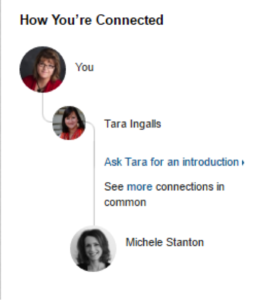 Let’s say, for example, that someone you know wants to work at XYZ Company. They see that you know someone in your network on LinkedIn who works there. They ask you for an introduction so that they can ask some questions about the company, get to know the culture, etc., before they apply or go for an interview.
Let’s say, for example, that someone you know wants to work at XYZ Company. They see that you know someone in your network on LinkedIn who works there. They ask you for an introduction so that they can ask some questions about the company, get to know the culture, etc., before they apply or go for an interview.
This might seem awkward at first, because you may or may not know the person very well who works at XYZ Company. But it’s absolutely a valid and appropriate reason to connect with someone on LinkedIn, so don’t let the awkwardness stop you.
You can make the introduction directly on LinkedIn. They make it easy to add both parties to a message in LinkedIn and make the introduction. Or you can easily take the conversation offline and do it through email. This is likely the best option because not everyone checks their LinkedIn messages or responds there in a timely manner. If you don’t already have it, you can find their email address on their LinkedIn profile under the contact information section.
When you craft your email, include both parties in the email and give a short explanation on why you’re making this introduction. If you happen to know both parties well, be sure to include your own thoughts and insight as to why these two individuals should connect.
Now, let’s consider when you want to be introduced to somebody on LinkedIn
find their email address on their LinkedIn profile under the contact information section. Maybe you’re scrolling through your feed and you see that someone in your network has shared content from someone else that is applicable to you and you want to connect with that person. LinkedIn makes it easy to see how you’re connected to that individual, and you can ask one of your LinkedIn contacts to make the introduction directly through the platform. If it’s a second degree connection, it will ask for a direct introduction. If it’s a third degree connection, it will ask for the person you know to introduce you to someone they know. So you might have to go through a couple of layers there to get to the person you want to talk to, and this option might not be quite as timely or effective. But it’s still certainly a great way to reach out and try to connect.
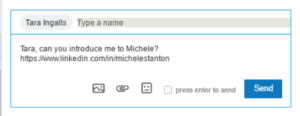
If you decide to use LinkedIn Messaging, be sure to personalize the request. LinkedIn provides a default message, but it’s not very engaging and won’t produce good results.
Again, if at all possible, take the conversation offline and email your contact directly if you can. It increases the chance that they will see the message, which increases your chances of getting an introduction.
LinkedIn is a wonderful tool for networking, so when you have time, take a look at your network. Think of people you know who should be introduced to each other and would make great professional connections. And also, of course, take a look at who you would want to be introduced to. It’s a great way to get to know someone a little better and expand your business circle.






