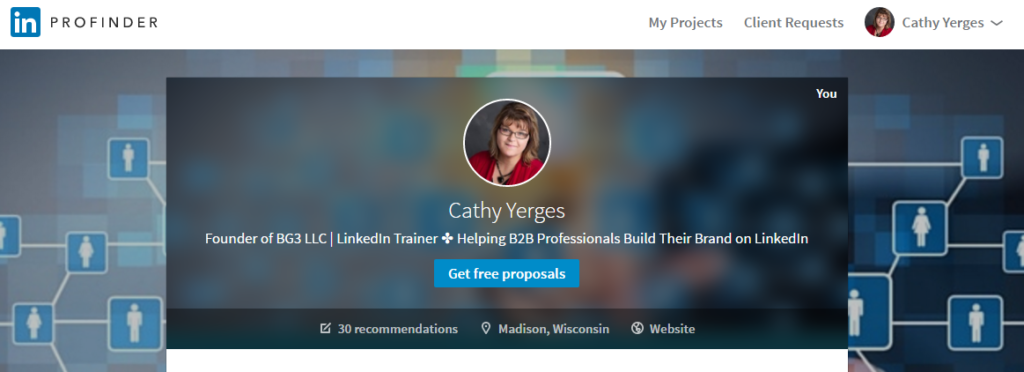With LinkedIn’s launch of their ProFinder service, it’s even more important to make sure that your LinkedIn recommendations highlight your skills and demonstrate how you work to others.
As you can see in the header of my LinkedIn Profinder account, LinkedIn highlights the number of recommendations that you received front and center. People can click on this link to be taken directly to your list of LinkedIn recommendations.
Now, this isn’t to say that a lack of recommendations will prevent someone from reaching out to you. But, in a competitive atmosphere, professionals with quality recommendations will likely be contacted first and/or more often.
So, how do you get recommendations for your LinkedIn profile?
Get your LinkedIn Profile in Shape.
First, make sure that your LinkedIn profile is complete and ready to show the world. If you aren’t 100% satisfied with the condition of your LinkedIn profile, download our LinkedIn Profile Checklist to see what could be improved.
Determine who to ask for a recommendation.
Next, look through your list of LinkedIn connections to see who you worked with in the past. Identify a variety of people that can recommend you for different areas of your work. For example, if you work for another company you’ll want to get recommendations from your coworkers and superiors of the company. If you freelance on a project, you will want to get recommendations from the others that you worked with on that project and the client. If you are a solopreneur, you’ll want to look for people you’ve done work for in recent months and ask them to recommend you for the specific job you did.
Personalize your message.
You can find the recommendation request option by following these steps on LinkedIn.
When asking for a LinkedIn recommendation it’s important not to simply send the default message that LinkedIn provides. 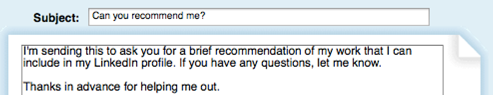
Instead personalize the invitation to give your connection the feeling that it’s worth their time to write a recommendation for you.
You can also make it easier for them by giving them an idea of what you are looking for in your recommendation.
- Be specific about the project that you worked together on.
- Identify a specific skill that you demonstrated during your work together.
- Remind them of the date or timeframe that you worked together.
Guiding your LinkedIn recommendation requests has a few advantages.
- The prompts you provide make it easier for your connection to write the recommendation.
- It helps to ensure that the recommendation will be of higher quality and of more value. A generic recommendation does nobody any good.
- A quality recommendation will also help with your SEO. If keywords are mentioned in your recommendation, it will help you appear in search when someone is looking for that skill or service.
How many LinkedIn recommendations should you have?
I don’t think you could ever have too many recommendations on LinkedIn as long as they are all sincere and relevant for the work you do. That being said, quality certainly trumps quantity.

I typically recommend that people initially work to get two or three recommendations for their last two positions. Then, it’s a matter of keeping your recommendations current and relevant for the work that you are doing now. I suggest making it a monthly practice to send a request for a recommendation to one or two people that you worked with in the prior month.
Paying it forward
Remember, social media provides an arena for you to show your value. So, pay it forward by writing a LinkedIn recommendation for someone that you’ve worked with. You don’t need to what until you’re asked. Be a bright spot in someone’s day by writing a stellar recommendation for them.