If you are looking for an interesting way to display your resume credentials, you should take time to create your free visual resume at Visualize.me. According to the site “[They] believe that the traditional text resume is boring, lengthy and long overdue for a makeover. [They] are creating an online resume format that is beautiful, relevant and fun. [They] want to enable people to express their professional accomplishments in a simple yet compelling personal visualization.”
With the trend in infograpics, here are a few ways you could use this tool:
- Add your visual resume to the About page of your website.
- Add a link to your visual resume to your email signature.
- Include the link on your print resume.
- Direct people to your visual resume from your LinkedIn profile.
- Include a printed copy of your visual resume in your media packet.
- Use the visual resume as an intro or closing slide in a presentation.
- You can even get your visual resume printed on a t-shirt.
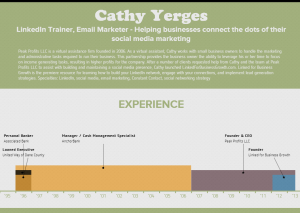 You can check out my full Visualized LinkedIn Profile here if you’re curious.
You can check out my full Visualized LinkedIn Profile here if you’re curious.
Let me know, how would you use such an infographic? Go ahead and make one for yourself and share the link in the comments section below.
For more information on infographics, be sure to check out the rest of our Infographic Blog Series.
Looking to learn more ways to make LinkedIn work for you? Sign up for our free email course,10 Tips in 10 Days: Boost Your Business with LinkedIn, or join us for our webinar, Build Your Business with LinkedIn.







I never knew of this resource to create my own resume Infographic – what a great idea.
Thanks so much for posting!