
Many people think that once they fill out their LinkedIn profile they are done, but that couldn’t be further from the truth. If you want to truly use LinkedIn for business, you need to update your LinkedIn profile regularly.
Are you the same person you were a year ago? How about 6 months ago? I’m willing to bet you’re not.
What about your LinkedIn profile? Is it the same as it was a year ago? For many LinkedIn users, the answer is “yes”.
Perhaps something big changed – you moved to a new city, you changed jobs, you graduated. You get the idea. These are often times when people give their LinkedIn profile an update.
But what about the following:
- You have a new phone number or email address
- You have a new website to share
- You changed industries
- You look different
- You completed a large work project
- You started supporting for a new cause
- You joined a new organization
- You met some new folks
- You published an article or book
- You took some classes
- You became certified in your field
- You received an award
- You mastered some new skills
These are also opportunities to update your LinkedIn profile. Each element adds more interest to your profile and helps your connections get to know you a little better. And, all of us can claim at least one of these changes that makes us a different person today than we were a few months ago.
Updating your profile periodically will lessen the burden should a major change happen and it allows us to be open to new opportunities in the networking world.
Here’s a checklist of areas to look at to give your LinkedIn profile an quick update.
- Your photo – Do you really look like the picture you are displaying? If not, it’s time for a new photo.
- Your headline – is the text under your name descriptive enough to motivate people to learn more about you? Update your headline to speak to you target market. Also, make sure your location and industry information is updated in this section.
- Your contact info – Click on the link to Contact Info on your profile to see what’s being displayed to your connections and others on LinkedIn. Pay special attention to your email address that is being displayed, the phone number(s) and address that are listed and the website links you are sharing.
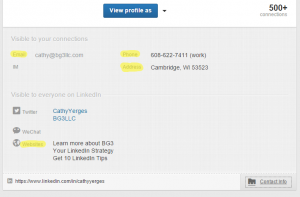
- Your profile sections – Scroll down your profile and consider which new sections you can add. If you’ve not already added information for languages spoken, courses taken, projects completed, publications written, honors received, organizations you belong to, and volunteer work you do, you will need to add the sections to your profile before you can use them. Just click on the View More link to see what’s available.
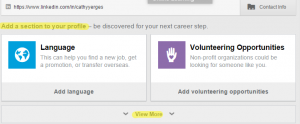 If you already have them displayed on your profile, what can you add or update to each section to show what you’ve been up to?
If you already have them displayed on your profile, what can you add or update to each section to show what you’ve been up to? - Your summary – Does your summary capture interest from the reader and provide them with a way to learn more about you?
- Your experience – Do you have your current position listed? Does the description accurately reflect your job responsibilities and what you bring to your clients?
- Your recommendations – Do you have a couple recommendations for your current position? Has it been awhile since you received a recommendation? Now’s a good time to ask for one from a connection.
- Your resources – Is there a resource you can share with your audience? Perhaps an ebook, blog article, white paper, video or slideshare that helps to tell your story? Add it onto your summary or experience section. Not sure what to share here? Check out 10 Work Samples You Could be Displaying on Your LinkedIn Profile.
- Your skills – Are all of your skills listed? Do the skills listed reflect the type of work that you are currently doing or interested in doing? If you have skills listed that no longer pertain to your career or you simply don’t want to promote them, it’s time to delete them from your profile. Click on the Add Skill link to reach the area to manage your skills and endorsements.
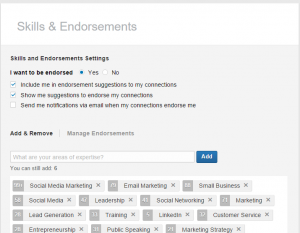
- Your groups – Are you a member of the “right” LinkedIn groups? It’s probably time to join a few new groups and leave some old ones. Read 7 LinkedIn Groups You Need to Join.
- Your connections – Is there a pile of business cards sitting on your desk or thrown in your purse? It’s time to look at them and connect with people of interest on LinkedIn. LinkedIn is a great way to stay in touch with people who you might be able to do business with down the road. Build a system of doing this into your day to keep connections fresh. LinkedIn in 15 minutes a day.
For even more tips for crafting your perfect LinkedIn profile, request our free guide.






